Using AI Transcription
Using Transcription Ninja is really easy. Once your account is set up authorised users can log in and simply drop a single or batch (up to ten) recording files into the processing engine.
You then choose (on mass or per file) either Standard or Enhanced transcription and the options you want with your transcription.


Standard Transcription
Perfect for calls or meetings where a simple AI transcription is all that’s needed.
Standard accuracy transcription will generate around a 93% correct score which is great if all you want is a basic transcript of what’s been said.
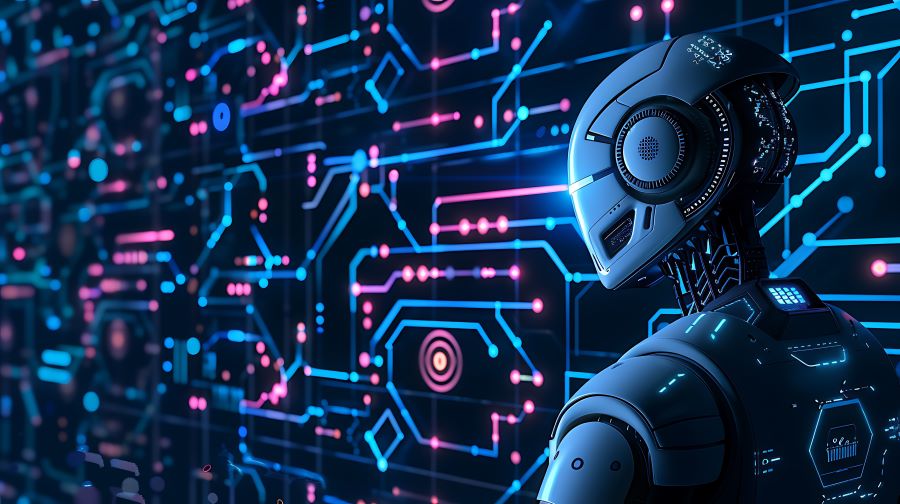
Enhanced Transcription
Enhanced accuracy transcription uses lot’s more AI processing power to deliver exceptional results.
High quality recordings can expect to achieve 99% accuracy and the enhanced quality transcription can greatly enhance the results where the recording quality is poor.
This is the preferred transcription format for professional services including legal and accountancy.


